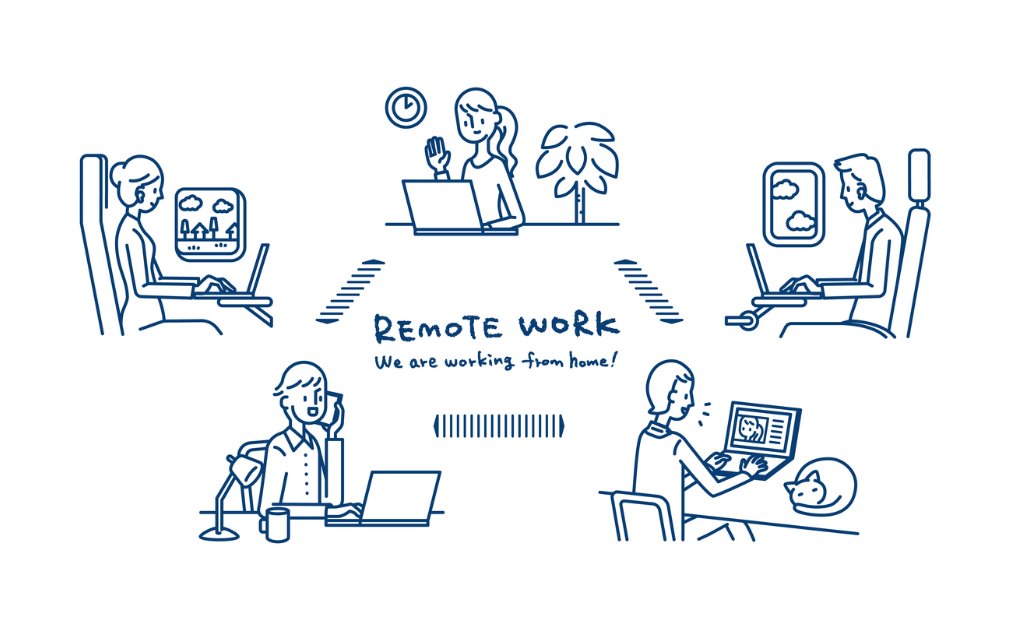
22 Mar Telecommuting: The New Normal
Business will survive the coronavirus pandemic, but we’ve all taken a hit. One major change is that instead of face-to-face client meetings, most of us are working remotely.
In this new environment, developing strong communication skills is critical. So, over the next three weeks, we will cover how to make remote sessions successful, and you, memorable.
Prior to your remote session, carefully choose your setting. What clients see behind you should reflect your brand. Make your background pleasing, but not busy…
Test your internet connection to make sure it’s stable. Cutting out or buffering kills a session…
Identify noise that can be distracting– like refrigerators, washing machines, printers or children playing. Audio problems are commonplace, so have your cell phone nearby as back-up…
Ask clients if they have a favorite remote system. Zoom is free and easy to use, but we’ve heard good reports about Slack. Check the details of each, like how many people can join or the length of time allowed for free, and use whichever one works best for you…
Unlike in-person meetings, remote sessions can sustain interest for about 30 minutes; with PPT, no more than sixty minutes…
Send an advance email invite to attendees. Once they’ve accepted, email or text an agenda. Ask them to please review and confirm the items to be covered.
This is your punch list to prep for a successful remote session. Tech is known to get in the way of live and remote presentations, so make sure to eliminate as many surprises as possible. Coming up, we’ll cover what to do during your remote session and how to verbally communicate your message most effectively.

No Comments